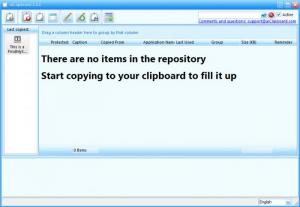aiClipboard
1.4.1
Size: 3.47 MB
Downloads: 5073
Platform: Windows (All Versions)
aiClipboard is a clipboard manager, meaning that it will help you manage the content you copy to the clipboard. The cool thing about the application is that it keeps track of just about anything you copy. It remembers text, files, folders, emails, and web links. It even comes with a built-in browser so that you can view the copied web link inside aiClipboard.
Getting aiClipboard up and running on a Windows-powered PC (32 as well as 64-bit editions of the operating system) is a standard process: download an executable, run it, follow the onscreen instructions presented by a setup wizard. If you have installed an application before, then you shouldn’t have any problems with aiClipboard.
The aiClipboard interface is divided into two panes. The one at the top presents a list of all the content you copy to the clipboard. Click any item in this list and a preview will be presented in the pane at the bottom. If you copy an image, it will be displayed there. If you copy a web link, that web link will be opened and displayed.
Using aiClipboard is as simple as hitting the Ctrl + C key combination. When you copy a file, folder, piece of text, email, or URL, the content you copy will be listed in the aiClipboard interface, on the pane at the top, as I’ve previously mentioned. All the items in the list can be edited, copied to the clipboard, assigned to a group, or protected so they cannot be deleted. You can even assign a reminder to the items of your choosing.
aiClipboard is freeware – you can enjoy the functionality this application has to offer for as long as you want, without having to part with your money. You should part with a bit of money though to support the application’s development. Donations are appreciated.
You’re very well advised to get aiClipboard if you want a powerful clipboard manager that remembers everything.
Pros
aiClipboard is available for 32 and 64-bit Windows editions. This clipboard manager remembers everything: text, files, folders, emails, images, links. It comes with a built-in browser. It is incredibly easy to use aiClipboard. The application is freeware.
Cons
None that I could think of.
aiClipboard
1.4.1
Download
aiClipboard Awards

aiClipboard Editor’s Review Rating
aiClipboard has been reviewed by George Norman on 19 Oct 2012. Based on the user interface, features and complexity, Findmysoft has rated aiClipboard 4 out of 5 stars, naming it Excellent